No Wallet? No Worries!
Tap, Pay, Repeat!
Gone are the days of digging through your wallet at the checkout, only to realize your gift card is at home on the kitchen bench. This is your friendly reminder that yes – you can tap and pay with Prezzy Card straight from your phone.
No Wallet?
Whether you’re heading out for a quick coffee run or hurrying through the shops on your lunch break, there’s no need to fumble for your wallet or dig through the depths of your bag. As long as you have added your Prezzy Card to your digital wallet, it’s ready to tap from your phone at a moment’s notice!
Use it at the checkout, online, or anywhere contactless is accepted.
Here's How to Add a Prezzy Card to Your Digital Wallet:
Even if you've been using Prezzy Card for years, if you haven't added it to your movile wallet yet, here's your sign:
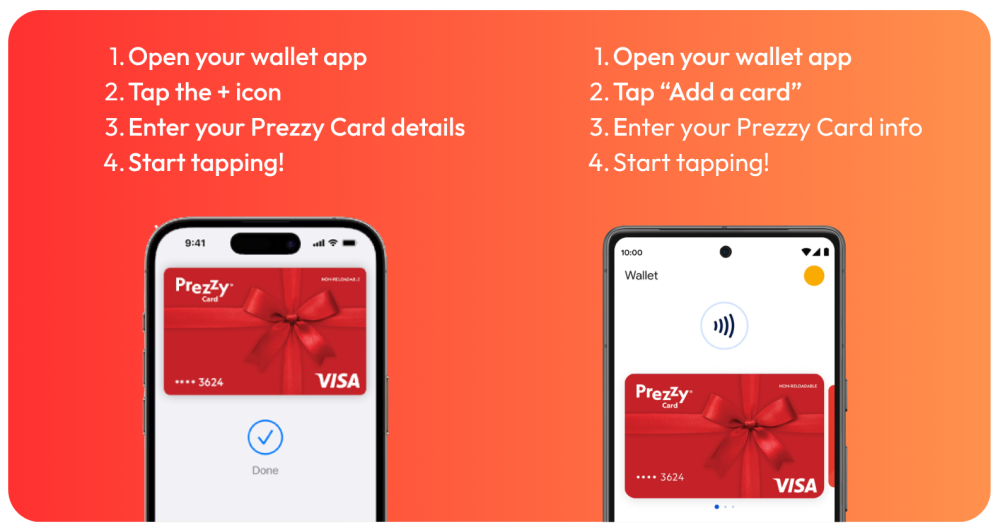
(Tip: make sure your Prezzy Card is activated and registered on www.prezzycard.co.nz first)
Been Gifted a Virtual Prezzy Card?
Even though it’s a virtual card (meaning there’s no physical version), you’re not limited to online shopping. By adding your virtual Prezzy Card to a digital wallet (Apple Pay or Google Pay), you can tap and pay in-store just like you would with any other contactless card.
Simply open the PDF you received with your virtual card details – everything you need to add it to your mobile wallet is right there. Once it’s set up, you’re good to go. In-store shopping made super easy!
A Gift Card That Moves with You
Prezzy Card was made for convenience – and pairing it with Apple or Google Pay takes that to the next level. You don’t need to carry anything but your phone to spend your Prezzy Card wherever Visa is accepted.
It’s not a new feature, but it’s one worth using if you haven’t already. Ditch the bulky wallet and shop smarter, not harder!
Got a smart watch? The same feature applies!
For more info, head to our Apple Wallet Page or our Google Wallet Page .
